Content
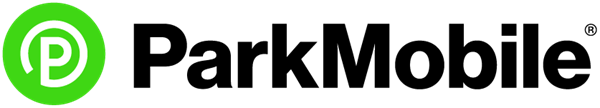
Contactless Parking with ParkMobile
Parking just got easier in Downtown Jacksonville! Use the ParkMobile app and easily find and pay for parking from your phone without having to touch the meter. Monitor your session directly from your phone and extend time remotely if needed.
Ready to Get Started?
Step 1: Download the ParkMobile App via Apple Store or Google Play
Step 2: Create your account
Step 3: Enter vehicle information
Step 4: Set up payment method
Step 5: Find ParkMobile enabled parking
Ready to Park?
1. Enter the zone number by referring to nearby signage or using the map
2. Select the duration of time you want to park
3. Confirm your information and start your parking session*
4. Monitor your session and extend time remotely if needed
* Although the meter may not display receipt of payment, parking enforcement personnel will instantly know the payment has been made.
Perks of Using ParkMobile
- Easily register and start your first session
- Save “favorites” and recently used parking zones
- Extend your parking sessions on-the-go
- Use the app in thousands of locations nationwide
- Customize your parking expiration reminders
- Add up to 5 vehicles to your account
FAQs
Is there a fee for using the mobile app?
ParkMobile charges a $0.45 fee per transaction
I don’t have a mobile phone. What do I do?
You can still pay for parking by using the meter
I don’t have a smart phone. What do I do?
Text Park to 77223 or call 866-727-5312 to pay for parking
I’m having issues downloading the app. What do I do?
Please contact Park Mobile at 866-727-5312
Additional Resources